Wapp pro is a window/application switcher.
Wapp pro's menu
Wapp pro inserts a new menu in the menubar :
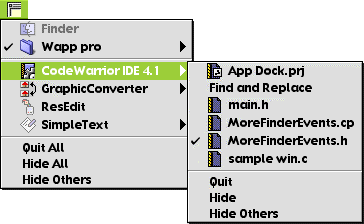
Using that menu, you'll be able to switch to any window of any application.
The items :
The first item display the name of the frontmost application :
here the Finder.
Then come the windows opened in that application : here, there's only one window called "Wapp pro". This window lists the folder "Wapp pro", which content is listed in the submenu attached to this menu item.
Next come a list of the other applications currently running. Each application has a submenu listing all the windows opened in it. Here we can see the submenu attached to "CodeWarrior IDE 4.1".
Last come several commands that control applications. Their behavior should be obvious : "Quit All" quits all the applications, "Quit Others" quit all the applications except the frontmost one....
Selecting an application switches to that application. Selecting a window from an application switches to that application and then selects the desired window.
Wapp pro's application-switcher in the menubar
Wapp pro can also provide an application-switcher directly in the menubar :
![]()
This application-switcher lists all the applications currently running.
A single-click on an application's icon switches to that application.
If you click&hold on an application's icon, it displays a popup menu that lists the windows opened in that application :
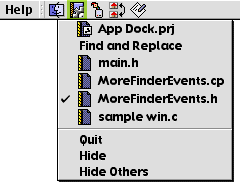
Here also, selecting a window from an application switches to that application and then selects the desired window.`
And you can also drag & drop documents onto the icons to open them with the application you want.
That's it, you know the basics about Wapp pro. Now you can learn how to customize it to fully fit your needs : open Wapp pro from the Control Panel, play with the options, or continue with the documentation.